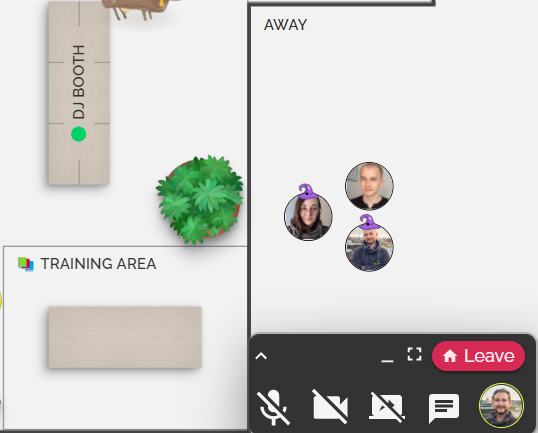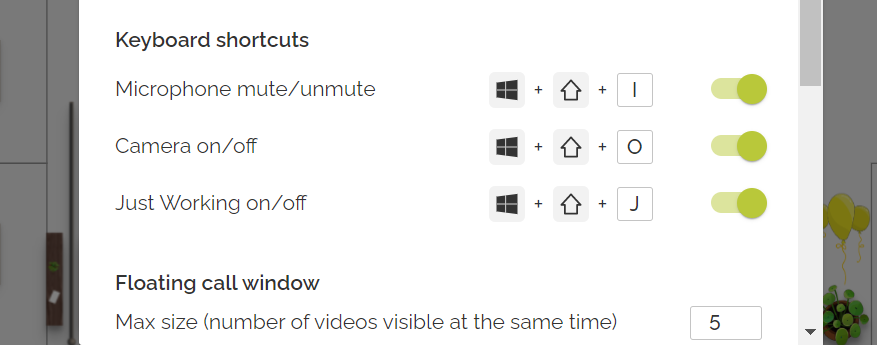How do I join a call with my colleagues? ☎️
Each time you enter a room that allows conversations (i.e. a room not having a crossed-out camera icon in the name), you see the floating window in your bottom right screen corner.
Minimize, collapse, expand or maximize it as you please. Click the audio, video or screen share icon or use your selected shortcuts (found under My preferences).
Your co-workers’ videos will be stacked upon yours if you are multiple people in the room.
While using the app, you don’t need to look at the office layout at all times to speak to your co-workers; the floating window can “float” on top of anything you are looking at. 💡