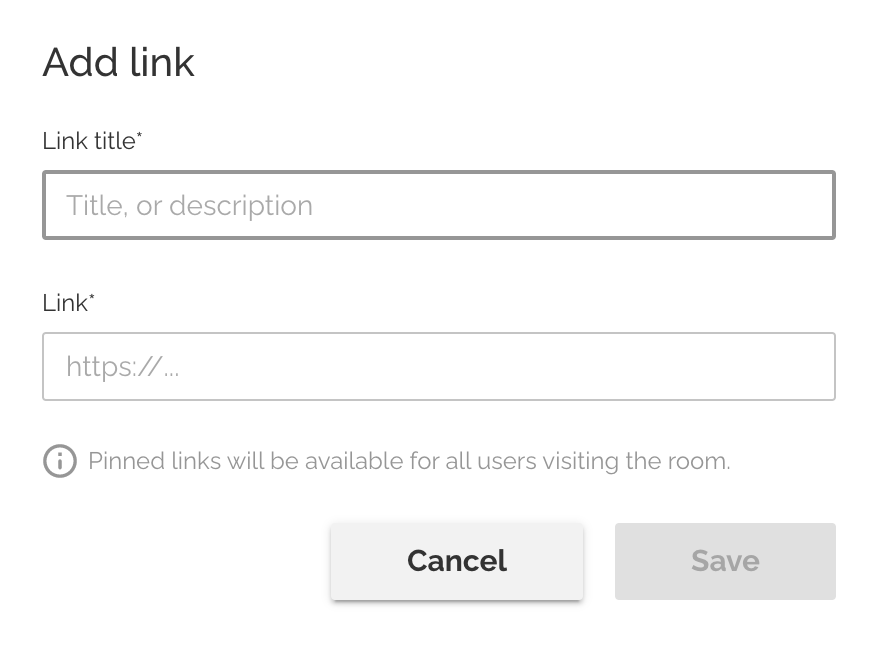How does the room wall work? 📝
Use the room wall for frequently used Trello boards, design links, playlists, project links, and more.
When inside a room, pin any document or link by clicking on the Room wall (bottom right corner of the room).
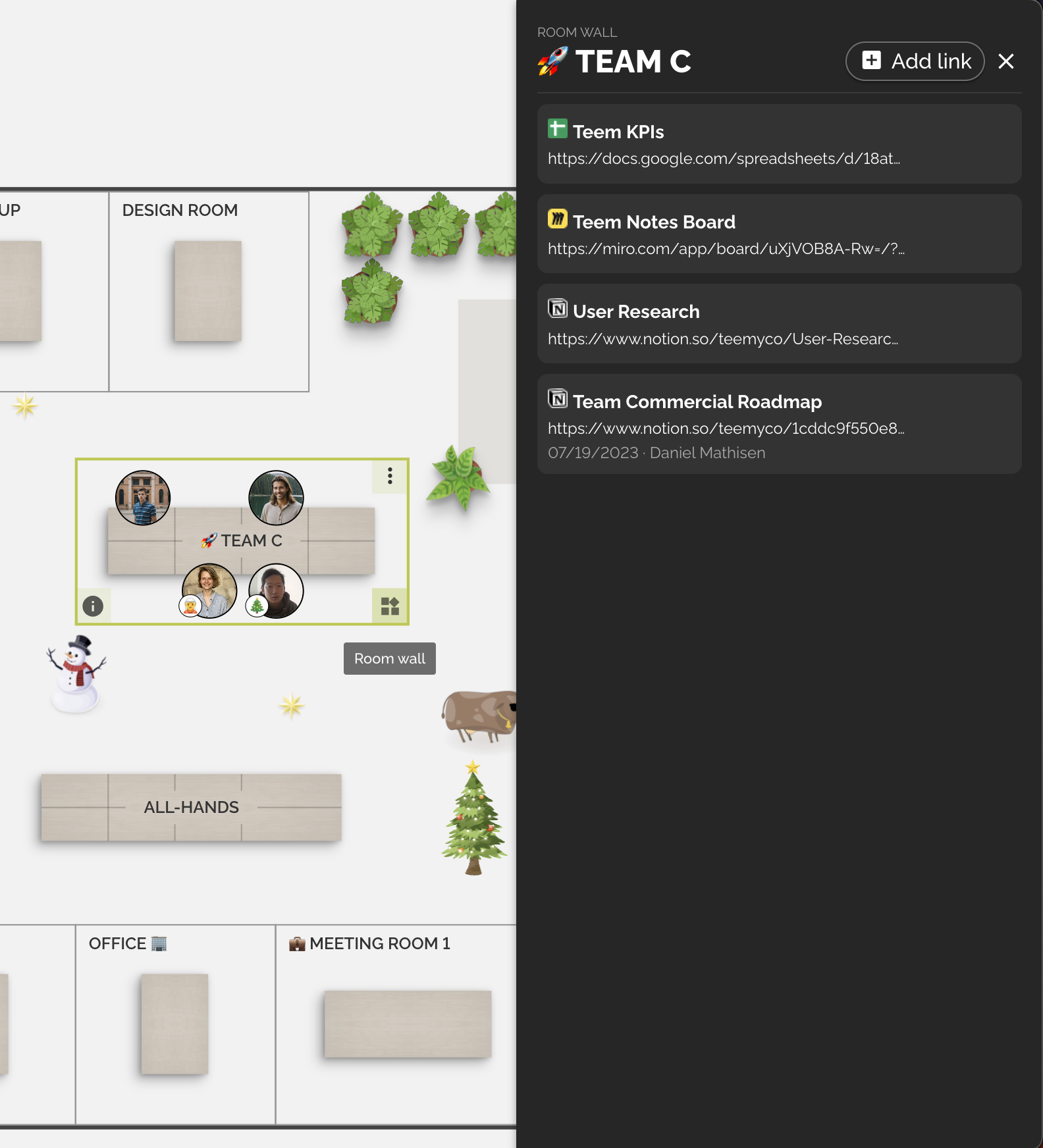
Select Add link and paste (control + V). Anyone present in the room will see the name of the pins, but they only have access to the pinned links if the source is available to them.