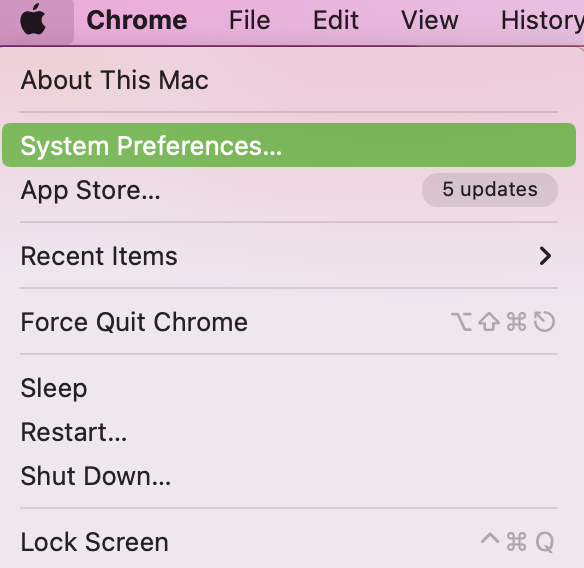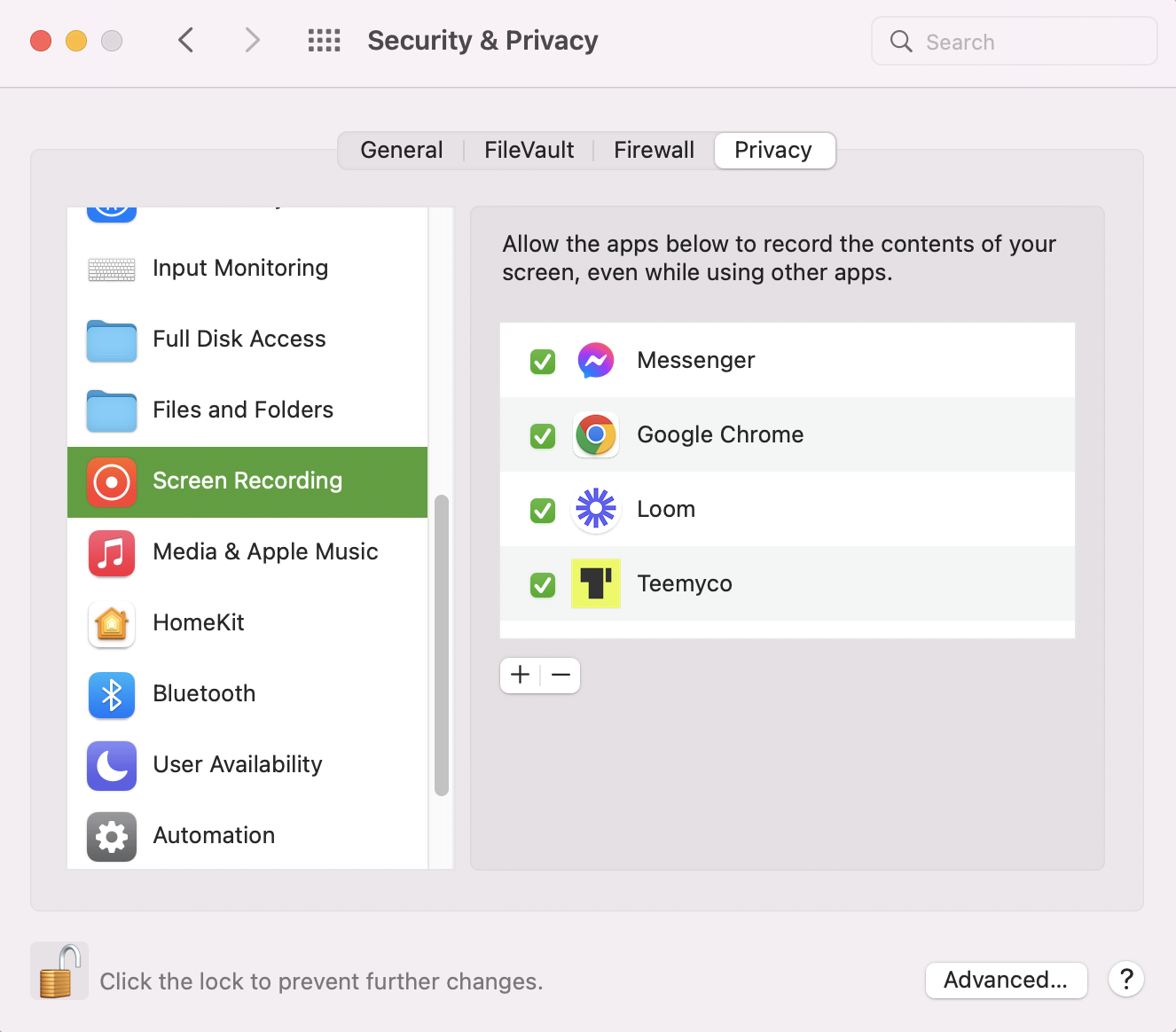Why does my audio / video / screen sharing not work after I have downloaded the app? 🎥 🎙
This issue may occur occasionally if you are a Mac user 💻
Once you click on the yellow exclamation mark showing on your microphone, video or screen sharing option, you will be prompted to your System preferences.
From here, please select Security privacy.
To enable the screen-sharing option, select Screen recording from the drop-down menu and add Teemyco to the list. You will have to do the same action for audio and video. Finally, restart the Teemyco app.