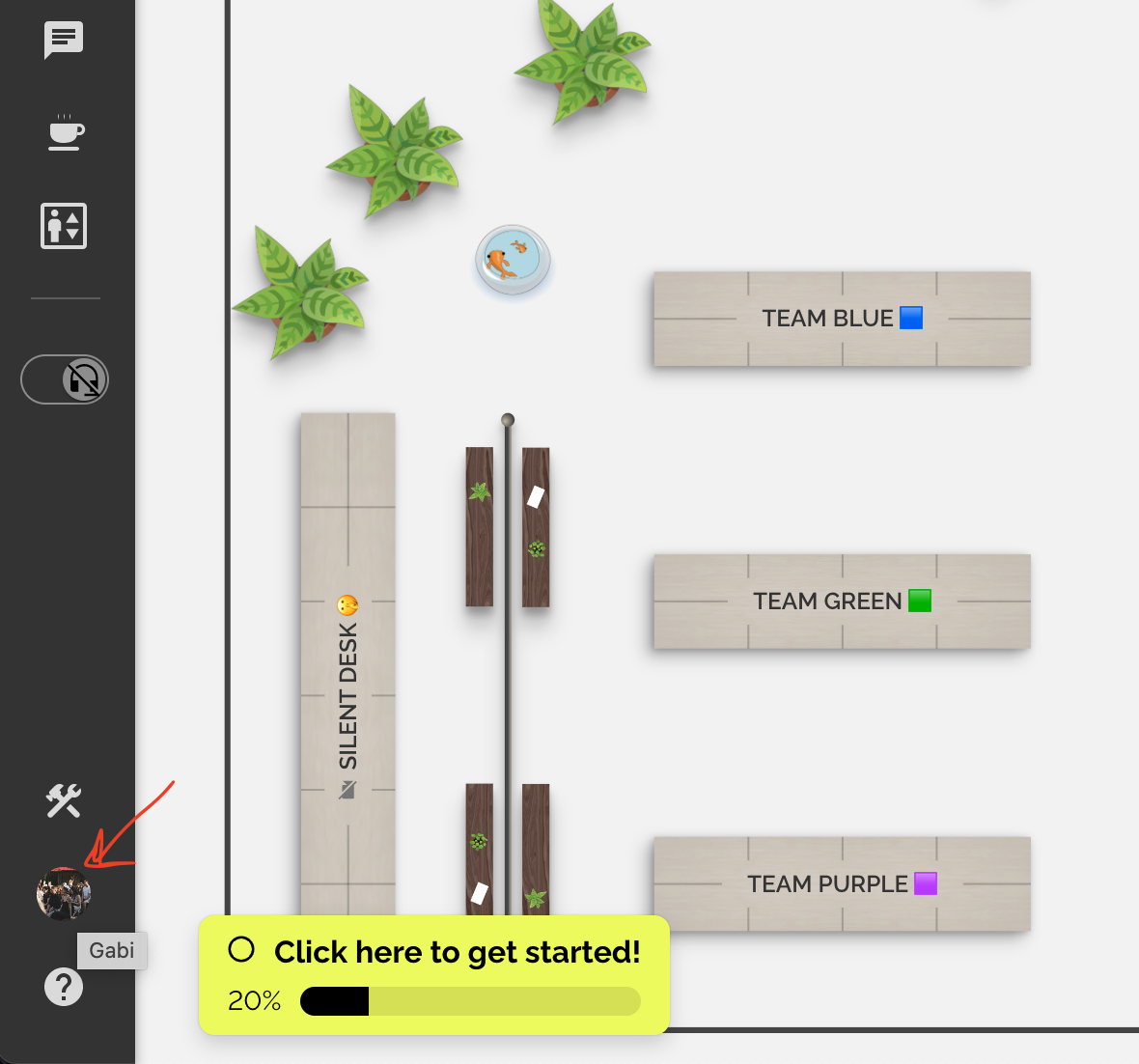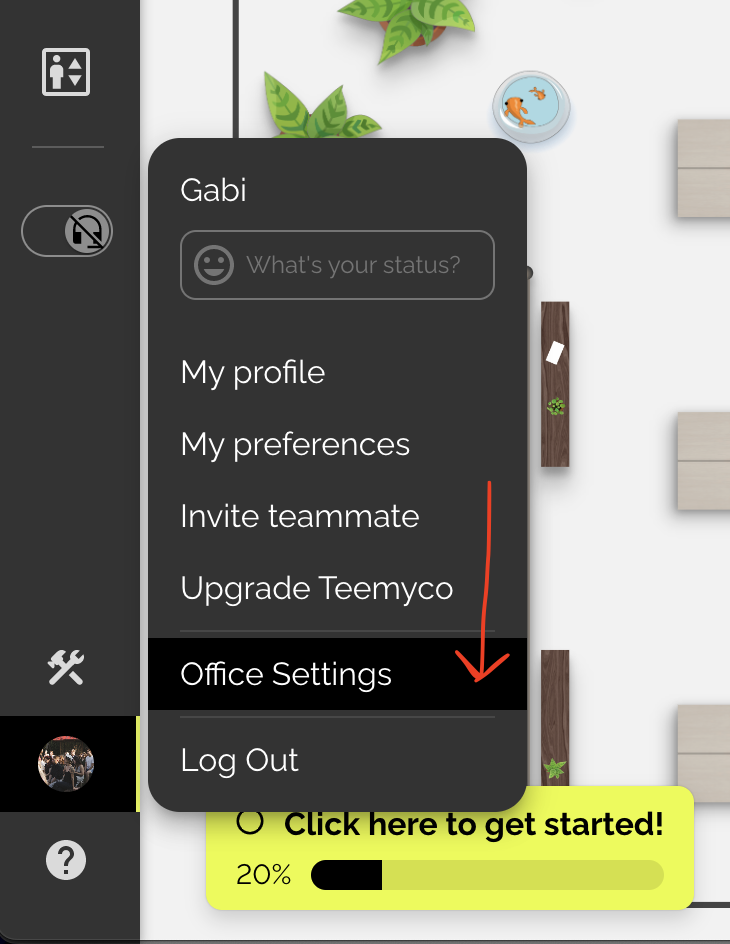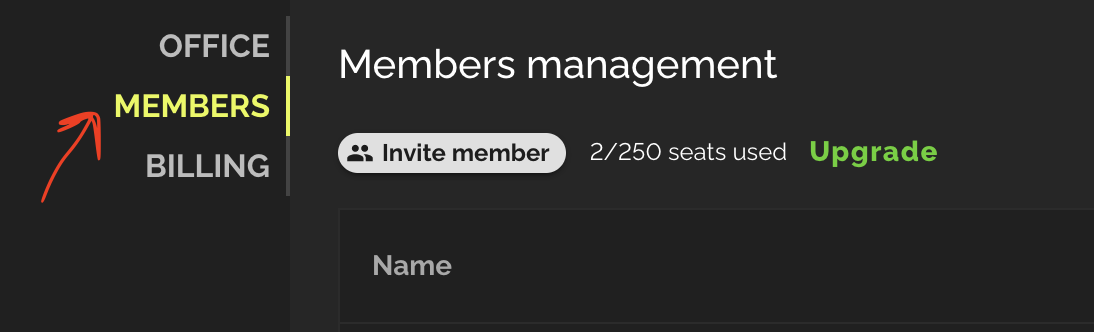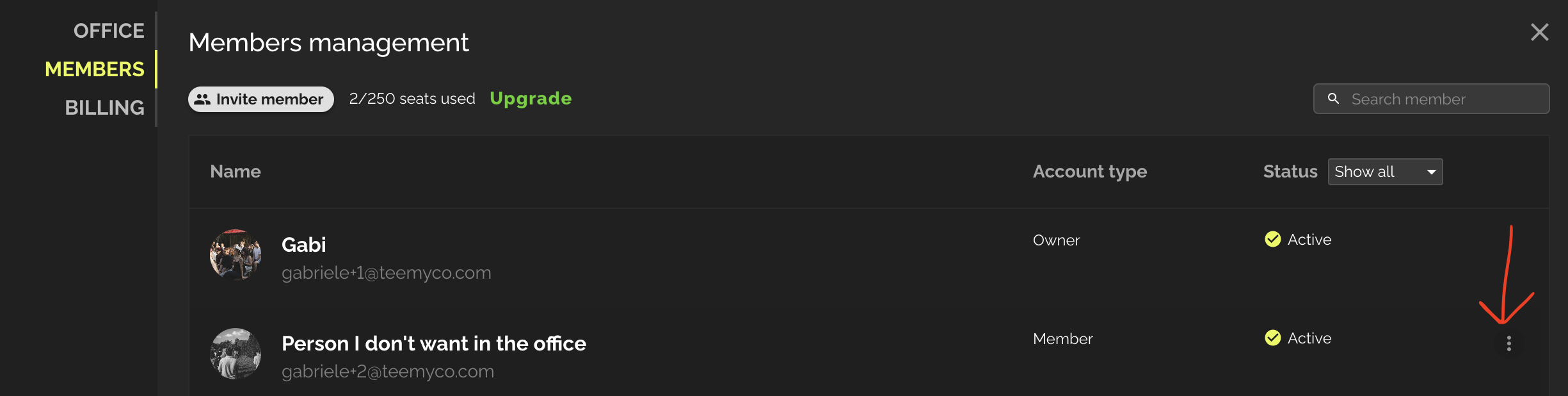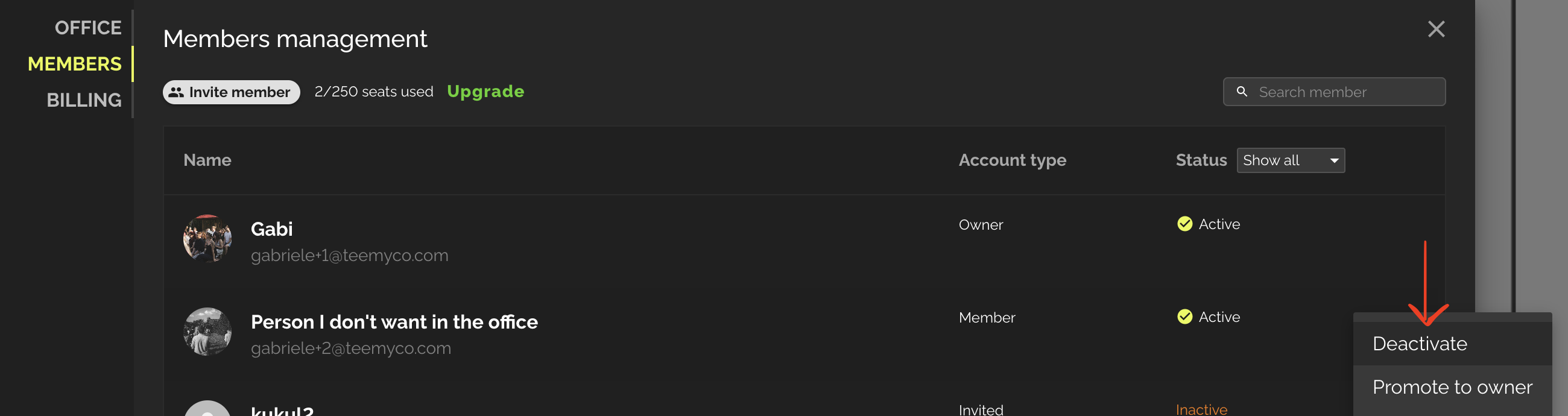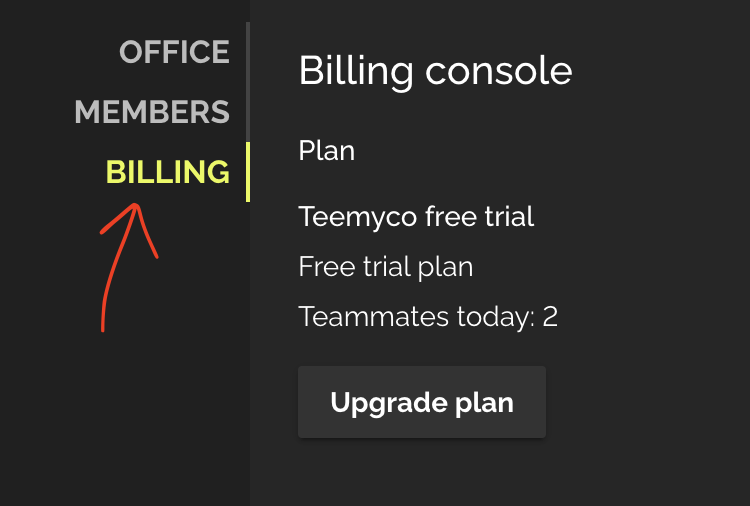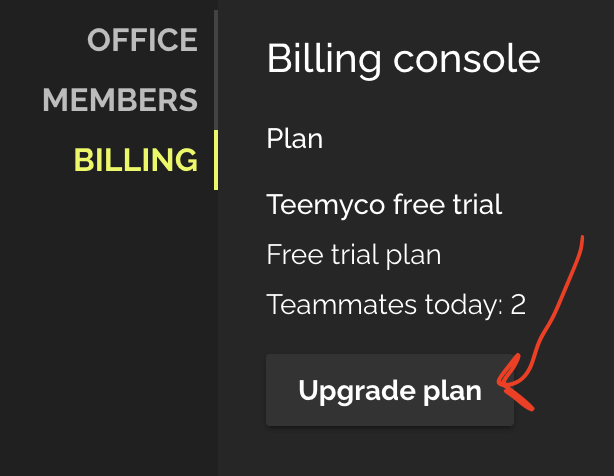How to manage users in my organization? 🧍
Office owners can add or deactivate users. ➕/➖
Select your profile picture in the left corner
Open Office settings,
Select Members
Find the user who has left the organization and click the three dots on the right-hand side to choose Deactivate.
The user will no longer have access to your office, and if you are on the paid plan you will no longer be charged for this user.
If you'd like to continue with adding your card information, go to Billing
Click Upgrade plan
And select the plan you'd like to subscribe to
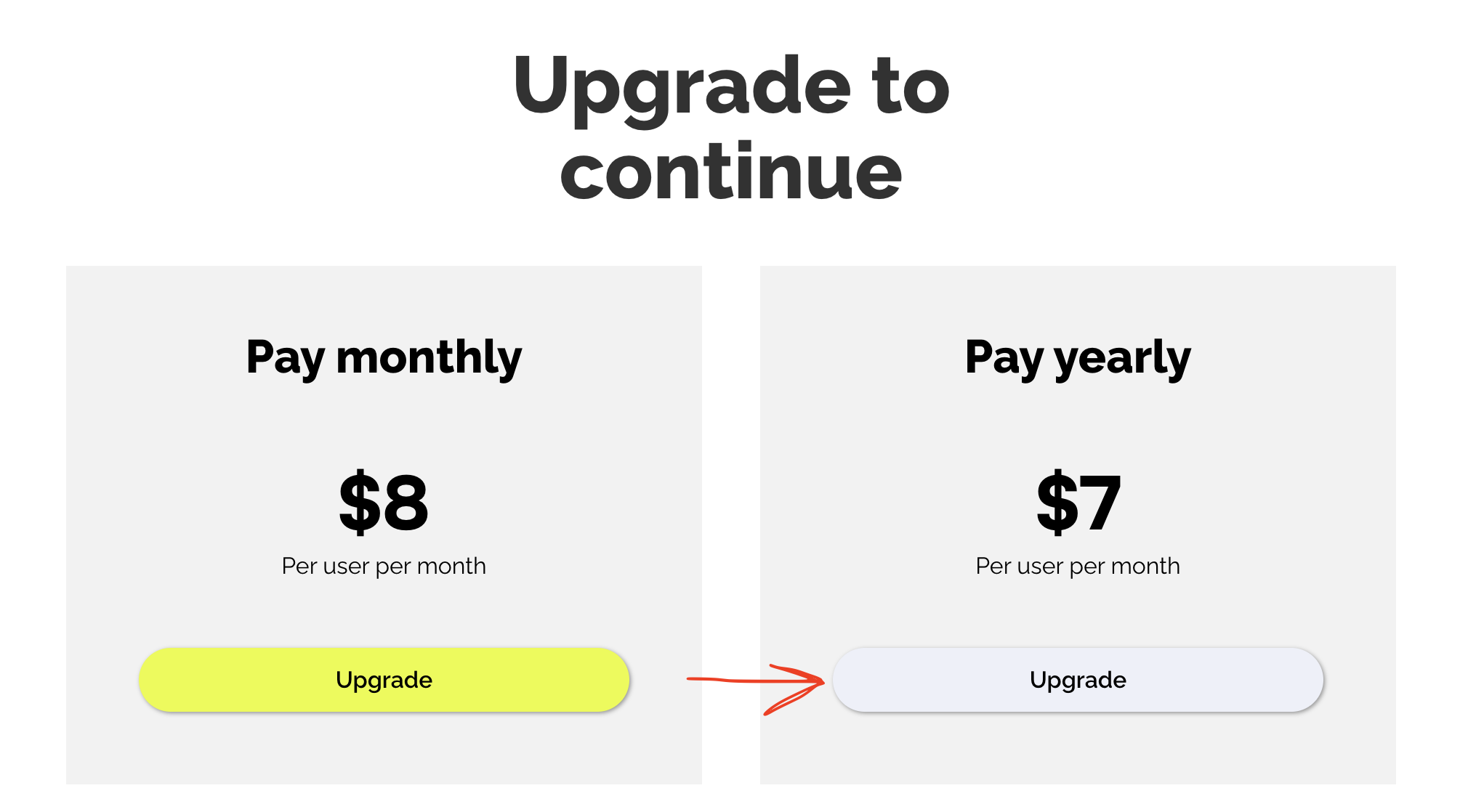
After that, fill in your payment details.
Can I make my colleague the office owner? 💼
Office owners can assign ownership to another colleague. To make your colleague an owner, click your profile picture in the left corner, Office settings, and select Members on the pop-up window. Find the member you want to make an owner. Select three dots on the right-hand side of the screen. Select Promote to owner.
I don’t seem to be the office owner. How do I know who it is? 🤔
The easiest way is to access Office settings after you select your profile picture in the left corner. If you're not the office owner, the list of who is will show for you.
*If the office owner has left your company and you need to assign a new one, please email us on support@teemyco.com