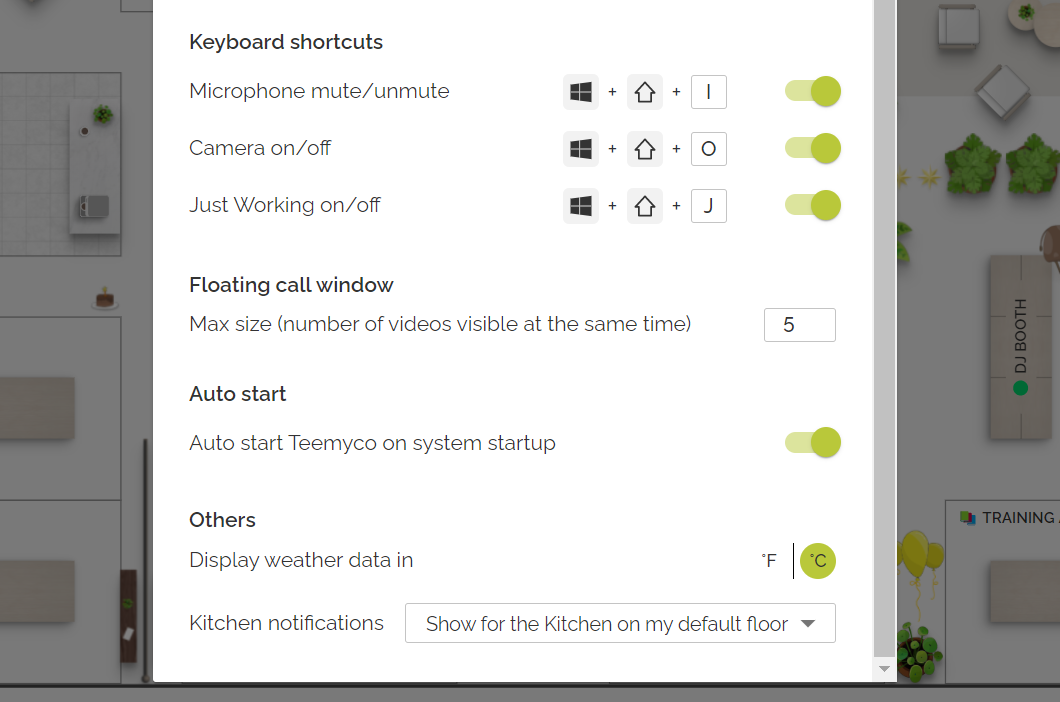How to enable notifications in Teemyco? 🔔
Open the system settings ⚙️ on your device, go to Notifications, find Teemyco, and allow notifications for our app.
Once enabled, notifications will be prompted on your computer when somebody interacts with you. Currently, Teemyco will inform you about:
💬 received chat message
📨 room invitation
🔒 knock to the locked room
⌛ upcoming meeting
👏 received kudos hat
🧑🍳 invite to the kitchen
You can also personalize some notifications when in Teemyco. To do that, navigate to the bottom left corner to select your avatar picture and open My preferences.