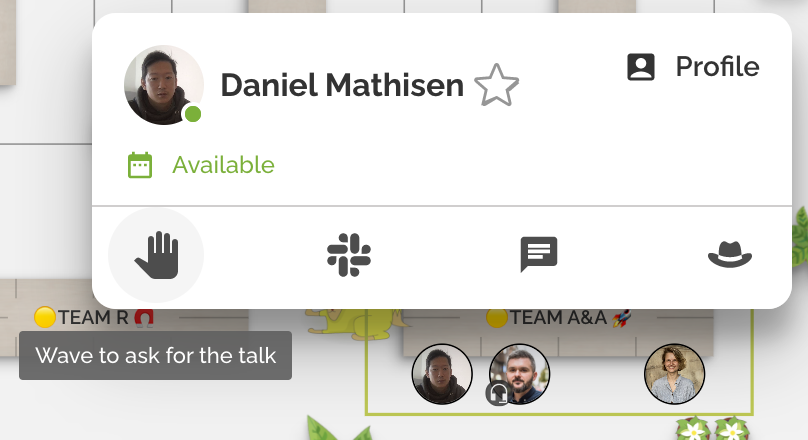How does Just Working Mode work? 🤓
Just Working Mode allows you to be visible in the office but not be in an active call setting.
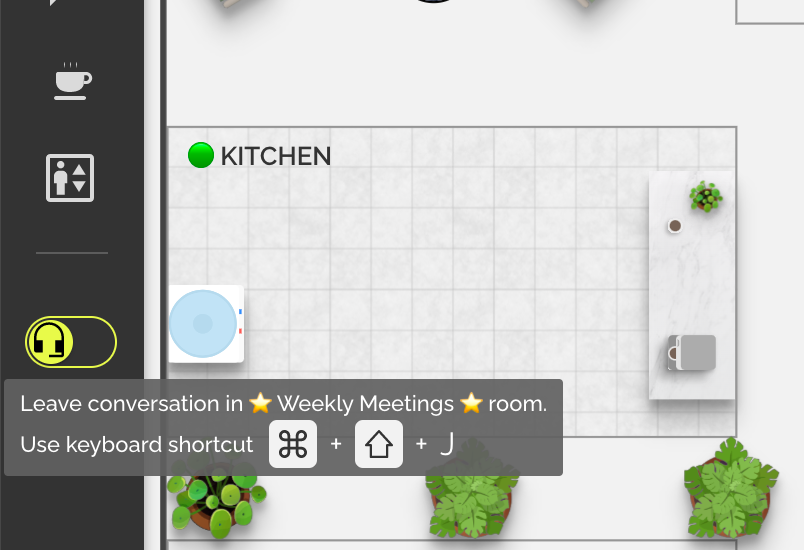
Once you’re ready to join them in a conversation, click on the headset icon again and the call window will open up.
In case your colleagues are in Just Working Mode themselves, you can invite them to a conversation by hovering over their avatar and choosing to wave at them.
It's useful if you want to stay in the office and have a heads up before being invited into a call.
You can see that somebody is in Just Working Mode if their avatar doesn't have any icons next to their pictures.
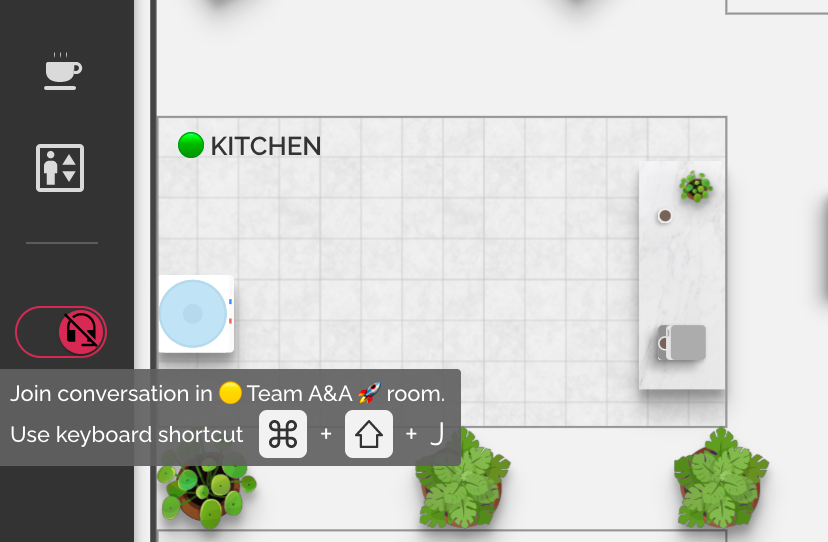
USE CASE:
I'm in Just Working Mode, visible in this room below. If somebody clicked on the room and opened a call setting, they wouldn't see me there.
But if they want to talk to me or my colleague Daniel, they can hover over our avatars and wave at us.
Then we'll receive a notification they want to talk to us and will jump into the active call setting.