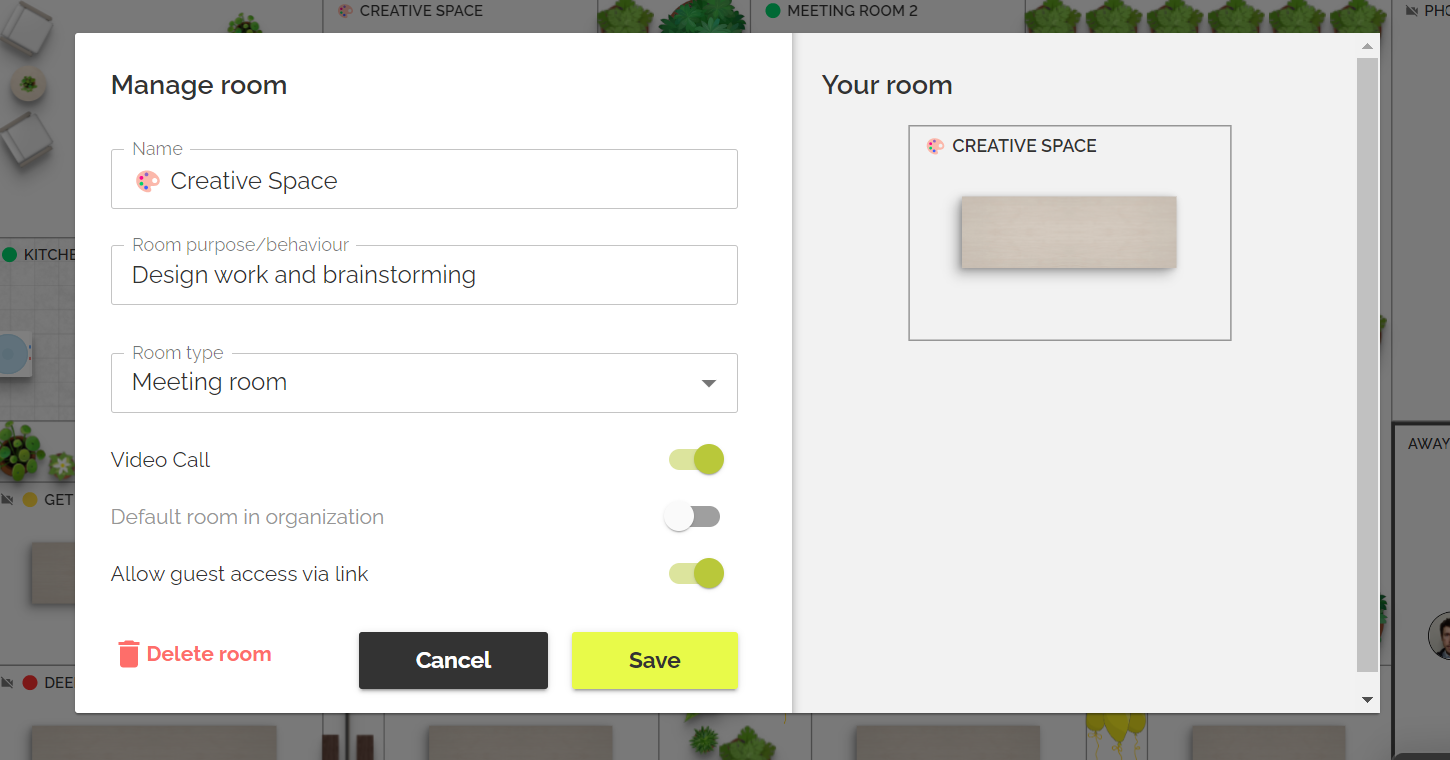How do I manage rooms? 🛋️
Create new rooms by entering Build mode on the left panel - tools icon. 🛠️ When in build mode, you can also manage existing rooms:
➕ to add rooms: click +add room/desk at the top of the build mode panel;
🔍 to change the size of a room or rearrange the layout: click on the room and adjust its size or position;
❌ to delete a room, select the trash icon, or delete it after clicking on room settings.
Adjusting room settings from the office view:
Click on the three-dot icon in the upper right corner of a room, and select Manage room to adjust the room name, description, audio/video, and whether the room is open to visitors or not.